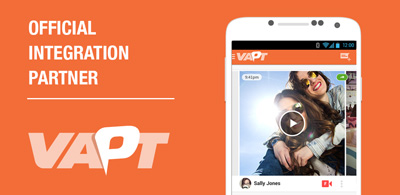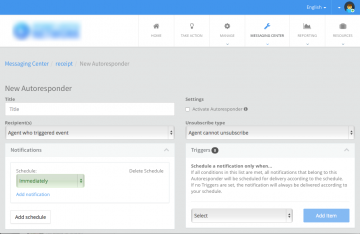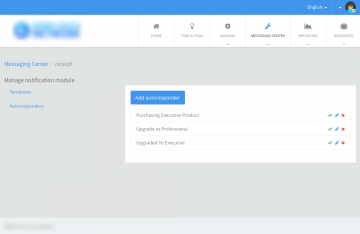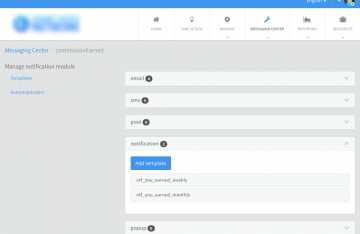The term ‘autoresponders’ can mean all kinds of things, depending on who you talk to. At Marketvision, it means attaching configurable, sequential and targeted communications to dynamic system events, via a multitude of delivery mechanisms.
What does that mean in English? Basically anything that happens in your system, can have automatically triggered messages attached to it. All configured by your client admin dashboard with unmatched granularity.
Here are some questions we often get asked by clients, the answer is YES to all of them:
-
I want to send an upgrade offer via SMS, 3 days after a member signs up. And if they don’t upgrade, I would like to email them 3 days later.
-
If a new member joins, I want to send an email to the upline, plus display a notification in the back office.
-
I would like to display a series of popup messages in the back office, immediately after a new member registers, with various upgrade offers.
-
My company is in 4 countries, each speaking a different language so I need the ability to setup multiple languages.
-
If a member upgrades their membership, I need to stop sending them messages related to the Upgrade Offer.
Screenshots:
Features:
Link to any system event
System events include events like Order Placed, New Member Registration, Commission Earned, Invitation Accepted… the list goes on.
MV Newgen comes with a set of out-of-the-box events, and can have custom events added to suit your company.
Multiple delivery methods
You need to meet users where they are. Therefore we offer multiple delivery methods like email, SMS, dashboard popups and mobile-push notifications (for clients utilising the Vapt Chat mobile app).
One autoresponder sequence can make use of one or all of these methods, it’s up to you.
Setup drip sequences
Setup multiple messages at different intervals after the system event has occurred. For example, send an immediate email followed by an SMS 3 days later, followed by another email 1 week later.
Multiple language support
All of your autoresponder templates can be setup with multiple translations, widening the net of who you can reach.
Targeted recipients
It’s easy to target the right person/s with every autoresponder. You can setup a different autoresponder, for the same system event, sending to the user (the user who completed the action/event); the user’s sponsor; and/or the user’s entire upline.
Upgrade call-to-actions made easy
Insert a Call-to-action (CTA) link inside any of your autoresponder templates. This means recipients can click through to an upgrade page from any message delivery type, including dashboard pop-ups.
Define unsubscribe list
Some of your autoresponders will be important system messages like Payment Method Expired, which will not have the option to unsubscribe. While other more marketing focused messages may have a specific unsubscribe list.
Our system makes it easy for you to nominate the unsubscribe list per autoresponder.
Set trigger conditions
Sometimes you don’t want to send an autoresponder message based on the user having already completed the desired action.
For example, do not send if the user has already purchased a specific product.